Bus Stop
A photo of a local bus stop posted on reddit seemed like a great candidate for a 3D scene.
The highlights of this scene:
- Mesh material - the node setup to procedurally create circular holes in a grid pattern on a plane was a lot of trial and error but the memory and render time savings over using real geometry was well worth it.
The challenges of this scene:
- Silver paint - it's surprisingly difficult to get a lightly pearlescent paint effect to look convincing.
- Roof geometry - the almost-but-not-quite-square angles of most of the roof were tricky to work with, compounded by the low light conditions. I ended up driving around until I found a stop of this type so I could see the shape in person.
- Post-processing - The original photo has a very specific look - the noise, the hugely blown out tube lights, the faint glow around the emissive and reflective surfaces. Some of these effects are tricky to reproduce, particularly as they may require changes to the scene lighting and a re-render.
What I learned:
- Post-processing can be very expensive - some of the effects I was using to try to boost the intensity of the lights took tens of seconds to render, despite the input being just an image.
- Image planes can be convincing - originally the mesh in the image was real geometry because I didn't think faking it could provide a convincing result. However, when done correctly and at enough distance, the results are indistinguishable.
- It's important to understand the reference - the time savings from understanding what you're trying to model versus guessing based on only what you can see can be immense.
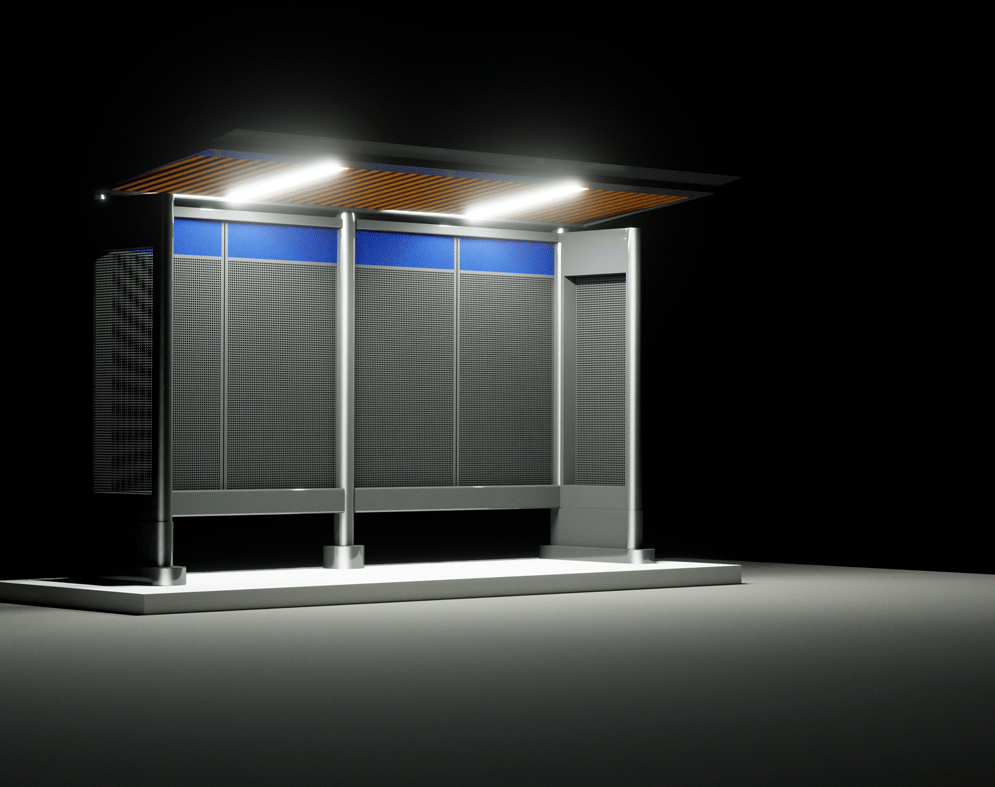
Render - Click for full-resolution image
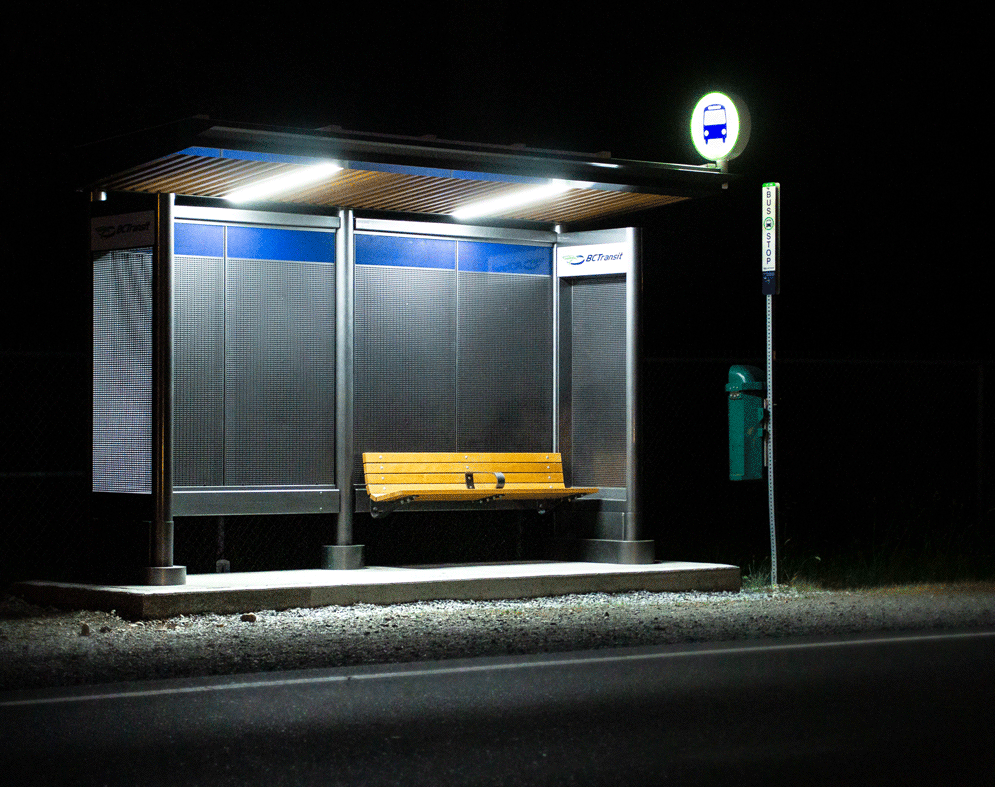
Reference - Click for full-resolution image (External link - Reddit)
According to the original post, this is where the photo was taken - Street View still shows the old stop though.